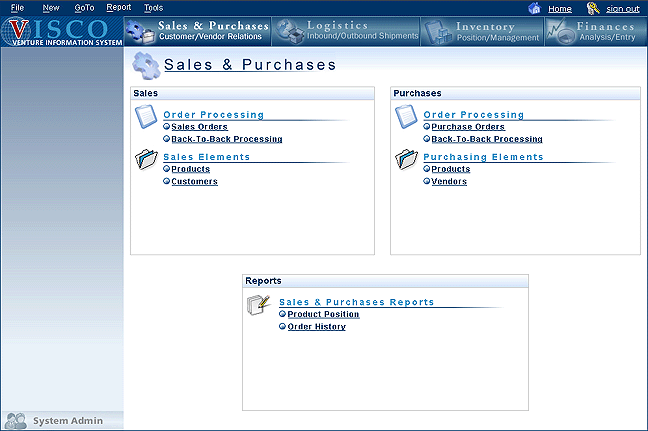Sales
Pre-Order Processing
Order Processing
Sales Orders
-
Assign
- Preparation
- Edit/print
- Issue
- Allocation
- View Issued SO
- Exchange Rate
- Change SO
- Cancel SO
-
SO view
Back-to-Back
Processing
Preallocation
Processing
Sales Elements
Products
Customers
Contacts
Documents
Purchases
Pre-Order Processing
Order Processing
Purchase
Orders
-
Assign
- Preparation
- Edit/print
- Issue
- View Issued
PO
- Exchange
Rate
- Change PO
- Cancel PO
-
PO view
Back-to-Back Processing
Preallocation
Processing
Purchasing Elements
Sales & Purchases - Main Menu
| Sales | ||||
| Order Processing | Please note: depending upon how your VISCO has been customized, your VISCO Menus may vary from the menus described here | |||
| Sales Orders | Set up a Sales Order documenting the agreement between your company and a customer. There are 4 steps to the formal issuance of a Sales Order: 1) Assign - a Sales Order (SO) is created and an SO # assigned. 2) Preparation - additional information is added, including preliminary shipment information. 3) Edit/Print - print/e-mail/fax a Sales Order. 4) Issue - final issue of a Sales Order. Additional options/activities regarding Sales Orders are also available from within this section of the application: |
|||
|
Sales Order Change - Change Quantity
|
Change the quantity on an Issued Sales Order | ||
Sales Order Change - Change Unit of Measure
|
Change the Unit of Measure on an Issued Sales Order | |||
|
||||
| Sales Elements | ||||
| Products | Set up and maintain Product information. It is impotant to note that Product information may vary greatly depending on how your particular version of VISCO has been configured. |
|||
| Customers | Set up and maintain Customer information. | |||
| Purchases | ||||
| Order Processing | ||||
| Purchase Orders | Set up a Purchase Order documenting the agreement between your company and a vendor. There are 4 steps to the formal issuance of a Purchase Order: 1) Assign - a Purchase Order (PO) is created and a PO # assigned. 2) Preparation - additional information is added, including preliminary shipment information. 3) Edit/Print - print/e-mail/fax a Purchase Order. 4) Issue - final issue of a Purchase Order. Additional options/activities regarding Purchase Orders are also available from within this section of the application. |
|||
| Back-To-Back Processing | ||||
| Purchasing Elements | ||||
| Products | Set up and maintain Product information.
|
|||
| Vendors | Set up and maintain Vendor information. | |||
| Reports | ||||
| Sales & Purchases Reports | ||||
| Product Position | ||||
| Order History | ||||