Position
Product Position
Inventory Valuation
Management
Inventory Management
Packing List
Lot Entry Maintenance
Quantity
Review Pending
View Packing List
Inventory Adjustments
Warehouse
Transfers
Inventory
Allocation
Final Matching
Inventory - Management - packing list
Packing List: |
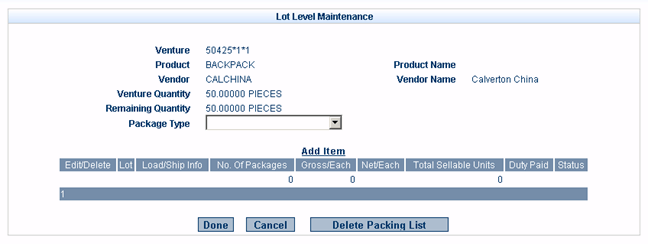 Packing List |
|||
| From within the Inventory section of the application: | ||||
| Select | < Packing List | |||
| Select | < Select - from the list of available Purchase Order Line Items/Ventures (that have been associated with Containers that have been put In Transit) corresponding to the Venture Number that you want to create the Packing List for. | |||
| This will take you to the Packing List/Lot Level Maintenance section. | ||||
| Here the following information is maintained (see image right). | ||||
! |
- If Lot Level or Package Level Tracking is used (an Administrative System Setting: TrackingLevel), in order to receive a Container, a Packing List must first have been created via Lot Entry Maintenance (Lot Level Tracking), or Packing List (Package Level Tracking). | |||
| Venture |
-
may be NOT be edited - previously populated in Purchaes Order Preparation. |
|||
| Product | - may be NOT be edited - previously populated in Purchaes Order Preparation. | |||
| Product Name | - may be NOT be edited - previously populated in Purchaes Order Preparation. | |||
| Vendor | - may be NOT be edited - previously populated in Purchaes Order Preparation. | |||
| Vendor Name | - may be NOT be edited - previously populated in Purchaes Order Preparation. | |||
| Venture Quantity | - may be NOT be edited - previously populated in Purchaes Order Preparation. | |||
| Remaining Quantity | - system-generated - calculates based on the Net quantity of the Venture remaining after the Packing List is created. | |||
| Select | < Package Type | - select the type of Package that the Purchase Order Line Items/Venture is being shipped in e.g. bags, boxes, bundles, cartons, crates, drums, pallet, pieces, rolls. |
||
| Select | < Add Item | - to create the Packing List details: | ||
VISCO can be initially configured to create 1 of 3 different types of Packing Lists, all with highly configurable levels of detail &/ fields: Lot Level |
||||
| Lot Level Packing List Example | ||||
| Enter | Lot | - e.g. Lot # - based on initial configuration | ||
| Enter | Load/Ship Info | - e.g. Pallet # - based on initial configuration | ||
| Enter | No. of Package Types | - the number of the Package Types as selected above e.g. Boxes. | ||
| Enter | Gross/Each | - the gross quantity before any deductions e.g. for packaging. | ||
| Enter | Net/Each | - the net quantity after any deductions e.g. for packaging. The Remaining Quantity still requiring Packing List entry is calculated based on this. |
||
| Total Sellable Units | - system-generated - calculates based on the Net quantity of the Venture added to the Packing List. | |||
| Select | < Duty Paid | YES/NO | ||
| Status | - e.g. Final Matched/Sold/On Hold - system-generated - based on initial configuration. | |||
| Select | < Update | - to save each line of the Packing List | ||
| When the total Purchase Order Line Item/Venture quantity that is shipping has been added to the Packing List: | ||||
| Select | << Done | |||