Inbound
Venture Management
venture maintenance
- create container
- container information
- container delivery order
- container traffic instruction sheet
- container view
- break down container
venture transactions
container maintenance
- create container
- container information
- container delivery order
- container instruction sheet
- container view
- breakdown container
container transactions
- create in transit
- undo in transit
- receipt of container
- delete container
Logistics Elements
ports
warehouses
customs house broker
freight carrier
Queries
venture filtering
inventory management
Reports
venture analysis
Outbound
Release Management
final matching
inventory allocation
process release
delivery maintenance
- create delivery
- delivery information
- view delivery
- delete delivery
- delivery order
- delivery packing list
- ship & invoice
Queries
release sort & filter
Reports
release analysis
Outbound - Release Management - delivery maintenance - create delivery
Create Delivery: |
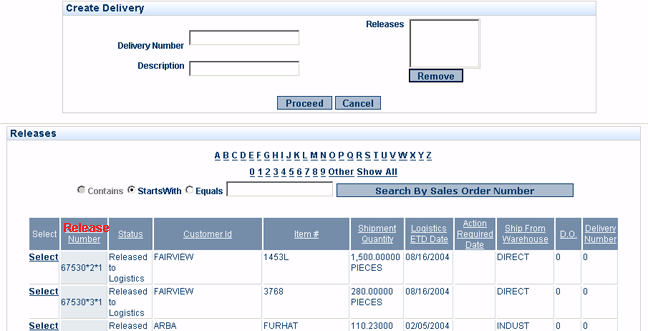 Create Delivery |
|||
! |
In order to Create a Delivery, products must have first been Final Matched and Released to Logistics. Releasing occurs within the Final Matching section of the application. | |||
| From within the Logistics section of the application: | ||||
| Select | < Delivery Maintenance | |||
| Select | < Create Delivery | |||
| This will take you to the Create Delivery section. Here the following information is maintained (see image right): | ||||
| Create Delivery |
|
|||
| Enter | Delivery Number | - this is a manually allocated number, enabling continuity of your company's current assignment process. | ||
| Enter | Description | - a short description of the Delivery. | ||
| Releases | - auto-populates based on selected Releases. | |||
| Releases | ||||
| Select | < Select | - corresponding to the Sales Order Product(s) to be added to the Delivery. - once a Sales Order has been formally issued the individual shipments of each product are referred to within the VISCO application as "Releases". - multiple releases can be included in a single Delivery in which multiple products, can go to multiple ship-to locations. ??????? STILL NEED TO DEVELOP THIS. this is a summary of what release managment is all about. SO THIS WOULD BE A GOOD THING TO GO INTO THE HIGHER LEVEL RELEASE MANAGEMENT PAGE. FOR THE OUTBOUND SIDE - RELEASES CAN BE SENT OUT SEPARATELY OR TOGETHER. |
||
| Multiple items may be added. | ||||
| On completion | ||||
| Select | << Proceed | - this will take you directly to the Delivery Information section. | ||
| Here you can either continue entering additional information about the Delivery. | ||||
| OR | ||||
| Select | << Done | Return at a later time to continue entering information. | ||