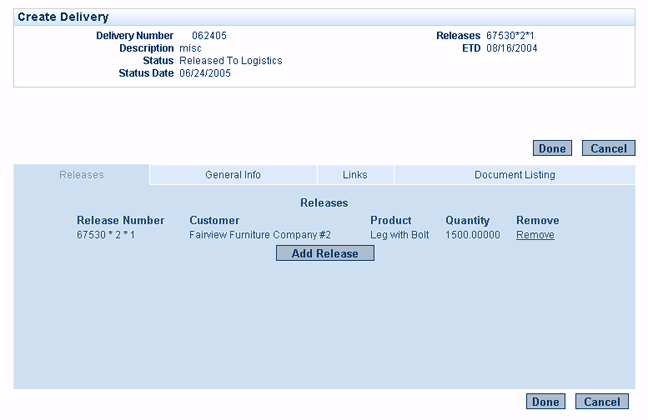Inbound
Venture Management
venture maintenance
- create container
- container information
- container delivery order
- container traffic instruction sheet
- container view
- break down container
venture transactions
container maintenance
- create container
- container information
- container delivery order
- container instruction sheet
- container view
- breakdown container
container transactions
- create in transit
- undo in transit
- receipt of container
- delete container
Logistics Elements
ports
warehouses
customs house broker
freight carrier
Queries
venture filtering
inventory management
Reports
venture analysis
Outbound
Release Management
final matching
inventory allocation
process release
delivery maintenance
- create delivery
- delivery information
- view delivery
- delete delivery
- delivery order
- delivery packing list
- ship & invoice
Queries
release sort & filter
Reports
release analysis
Outbound - Release Management - delivery maintenance - delivery information
| <tab> | |||||
| Delivery Number | - previously populated in Create Delivery. | ||||
| Description | - previously populated in Create Delivery. | ||||
| Status | - previously populated in Create Delivery. | ||||
| Status Date | - previously populated in Create Delivery. | ||||
| Releases | - previously populated in Create Delivery. | ||||
| ETD | - previously populated in Create Delivery. - originally auto-assigned during Sales Order Line Level Maintenance. |
||||
| Releases | Release Number | -
previously populated in Create Delivery. |
|||
| Customer | - previously populated in Create Delivery. | ||||
| Releases | - previously populated in Create Delivery. | ||||
| Product | - previously populated in Create Delivery. |
||||
| Quantity | - previously populated in Create Delivery. | ||||
Select |
< Remove - to remove a Release from the Delivery Order | ||||
Select |
<< Add Release - to add an additional Release to the Delivery Order | ||||
| General Info. | |||||
Enter |
Action Required Date |
???? | |||
Select |
Priority |
e.g. Hot/Normal/Very Hot | |||
Logistics ETD |
- originally populated in Sales Order Line Level Maintenance - may be manually edited. |
||||
| ETD As of | - auto-populates based on date of Sales Order Assignment - may be manually edited. | ||||
| ETD Notes | |||||
Logistics ETA |
- the use of ETA is an Administrative System Setting: IncludeSalesETADatesVISYN both in the context of Delivery Information, and Sales Order Line Level Maintenance. |
||||
| ETA As of | - auto-populates based on date of Sales Order Assignment - may be manually edited. | ||||
| ETA Notes | |||||
| Links | |||||
Select |
< Route Planning |
DO THIS FROM ANYWHERE ELSE? - NO! THIS SHOULD SAY ROUTE PLAN. | |||
Select |
< Delivery Order |
- see Delivery Order. - if there are Releases going to more than 1 Customer in the Delivery, an additional tab: Customer Documents will be available, and Delivery Order links will show for each Customer. See also Customer Delivery Order. |
|||
Select |
< Packing List |
- If there is only 1 Customer in the Delivery, this will automatically generate a Customer Delivery Packing List and an associated Customer Distribution List CHANGE TO AN IMAGE - DISTRIBUTION LIST BASED ON WHAT - THE CUSTOMER CONTACTS LIST - if there are Releases going to more than 1 Customer in the Delivery, an additional tab: Customer Documents will be available, and Packing List links will show for each Customer. See also Delivery Packing List. |
|||
Ship & Invoice |
See Ship & Invoice - HOW COME LETS YOU DO THIS WITHOUT CREATING A DELIVERY ORDER? MAY NOT BE NECCESSARY - E.G. PICKING UP SELF, SOMEONE ELSE DOING IT, ROUTE SHEET MAY MEAN NOT NEEDED. |
||||
| Customer Documents | Delivery Order | - if there are Releases going to more than 1 Customer in the Delivery, this additional tab: Customer Documents will be available, and Delivery Order links will show for each Customer. See also Customer Delivery Order. | |||
| Packing List | - If there is more than 1 Release in the Delivery, this additional tab: Customer Documents will be available, and Packing List links will show for each Customer. See also Delivery Packing List | ||||
| Document Listing | Associated Documents & Images | ||||