Sales
Pre-Order Processing
Order Processing
Sales Orders
-
Assign
- Preparation
- Edit/print
- Issue
- Allocation
- View Issued SO
- Exchange Rate
- Change SO
- Cancel SO
-
SO view
Back-to-Back
Processing
Preallocation
Processing
Sales Elements
Products
Customers
Contacts
Documents
Purchases
Pre-Order Processing
Order Processing
Purchase
Orders
-
Assign
- Preparation
- Edit/print
- Issue
- View Issued
PO
- Exchange
Rate
- Change PO
- Cancel PO
-
PO view
Back-to-Back Processing
Preallocation
Processing
Purchasing Elements
Products
Vendors
Manufacturers
Contacts
Documents
Purchases - Order Processing - purchase orders - edit/print purchase order document
Purchase Order Edit/Print: |
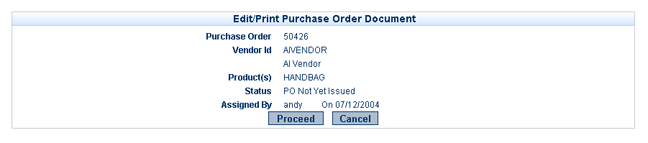 Edit/Print Purchase Order Document |
||
| From within this section of the application the Purchase Order document itself is generated (see image right): | |||
| Select | << Proceed | ||
This will generate the Purchase Order document (see sample below): Sample Purchase Order document.xls |
|||
| OR | |||
| Select | << Cancel to back out of the transaction. | ||
| Working within the Purchase Order document.xls | |||
| From within the Purchase Order document itself the following information may be added/edited: | |||
| - Order Remarks | |||
| - Shipment Schedule text | |||
| - Line Remarks???? | |||
| Select | - to print the Purchase Order document OR | |||
| Select | << Cancel | - to close out of the Purchase Order document without printing. | ||
| Select | << Proceed | - to close out of the Purchase Order document after printing &/ editing ????????made to the Purchase Order document back to both the document and application - CURRENTLY ONLY SAVES TO THE DOCUMENT?????????????? | ||
You will then be returned to the application:
| Select | << Update | - to continue to save any edits made to the Purchase Order document and in order to flag the Purchase Order as having been printed. | ||
| Select | << Cancel | - to continue to back out of the transaction. Is this also a 2nd chance to do this or too late??? | ||