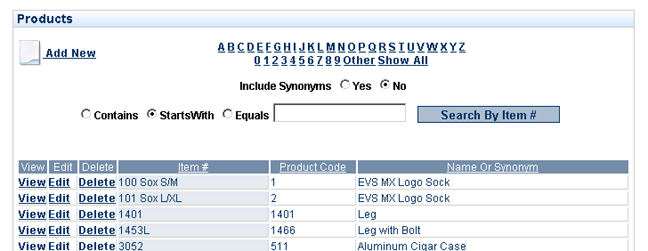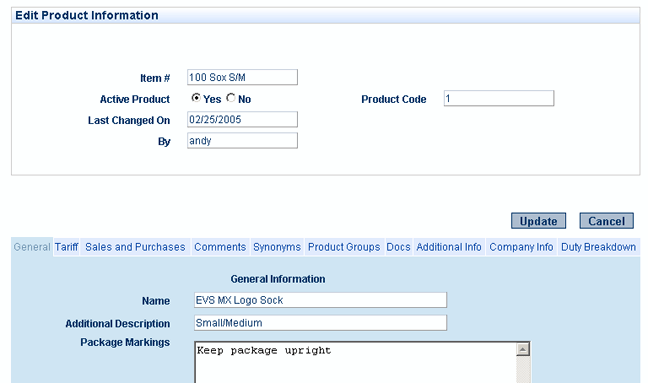Sales
Pre-Order Processing
Order Processing
Sales Orders
-
Assign
- Preparation
- Edit/print
- Issue
- Allocation
- View Issued SO
- Exchange Rate
- Change SO
- Cancel SO
-
SO view
Back-to-Back
Processing
Preallocation
Processing
Sales Elements
Products
Customers
Contacts
Documents
Purchases
Pre-Order Processing
Order Processing
Purchase
Orders
-
Assign
- Preparation
- Edit/print
- Issue
- View Issued
PO
- Exchange
Rate
- Change PO
- Cancel PO
-
PO view
Back-to-Back Processing
Preallocation
Processing
Purchasing Elements
Products
Vendors
Manufacturers
Contacts
Documents
Sales - Sales Elements - products - customers
| Product Information | Item # / Product ID |
- this will be used as the Product reference for look-up purposes. (25 characters) |
|||
Active Product? |
- defaults to Yes - if No is selected the Product will not show up in Product scans, unless "Include Inactive" is selected. | ||||
Last Changed On |
- system-generated. | ||||
| By | - system-generated based on user-logon. | ||||
| General | Name |
- a more complete Product name that can be used to reference the Product to customers, for example in a Sales Order document. (70 characters) | |||
Additional Description |
|||||
| Standard Product Weight (optional) | |||||
| Product Default Sale Unit Of Measure | |||||
| Product Default Purchase Unit Of Measure | |||||
| Product Default Sale Price | |||||
| Markup Percentage (optional) | |||||
| Reorder Point | |||||
| Product Default Purchase Price | |||||
| Package Markings | |||||
| Tariff | H.T.S. Item No. |
||||
Form A Required? |
|||||
Duty Free Code |
|||||
Duty Rate |
|||||
| Cents Per Kilogram | |||||
| Logistics | Logistics Notes | ||||
| Comments | Comments | ||||
| Synonyms | Synonyms | ||||
| Product Groups | Product Type |
||||
| Product Style | |||||
| Docs | Associated Documents & Images | ||||
|
|||||